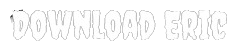Planning a workplace party today means more than sending a calendar invite and ordering pizza. From remote teams to hybrid offices and everything in between, the digital planning toolkit has exploded with powerful platforms designed to streamline logistics, boost participation, and actually make the party fun. Whether you’re a small business leader, office manager, or a volunteer on the party committee, the right tools can save you time, reduce stress, and deliver a memorable experience.
Below, you’ll find unique and effective tools and strategies—each with a distinct advantage for modern workplace celebration planners.
1. Co-Create the Calendar With Doodle or When2Meet
Coordinating schedules can be the first major hurdle. Instead of endless email chains, use Doodle or When2Meet to identify overlapping availability. Doodle allows you to propose multiple date/time options and let participants vote, while When2Meet offers a live grid view of availability.
These tools are especially helpful if you’re coordinating across time zones or with large groups. Unlike shared calendars that assume availability, these platforms ask for actual input—ensuring the selected date works for most. Bonus tip: for hybrid teams, poll both in-person and virtual options separately to see if two parallel celebrations make sense.
2. Use Miro or FigJam for Collaborative Theme Brainstorming
Don’t just assign a party theme—co-create it. Tools like Miro and FigJam let your team collaborate visually in real-time. You can drag and drop ideas, vote on concepts, and even create mood boards together.
Hosting a 15-minute theme jam session using one of these tools builds buy-in and sparks creativity. Whether you’re deciding between “’90s Throwback” or “Under the Sea,” involving the team early means they’re more likely to engage deeply when the event arrives.
3. Curate a Party Kit with Loop or Packed With Purpose
For distributed teams, physical experiences still matter. Tools like Loop (loopdelivered.com) let you ship curated “party kits” that arrive before the event. Whether it’s themed snacks, cocktail kits, or DIY desk décor, these elevate a virtual event into something tangible.
Another great option is Packed With Purpose, which allows you to customize boxes with a social impact twist—great for values-driven teams. Plan ahead for shipping times, and consider using a survey to let team members pick from themed options.
4. Book Entertainment or Facilitators Through Peerspace or GigSalad
Want a trivia host, live musician, or virtual magician? Platforms like GigSalad and Peerspace make it easy to hire talent or rent creative venues. Many entertainers now offer virtual-friendly packages tailored for workplace events.
Look for acts that can work across formats—like an improv comedian who can tailor content to your company culture. Or consider a hybrid-friendly experience like a cocktail tutorial or team game show. These platforms allow you to filter by location, budget, and experience type.
5. Create Micro-Moments With Slack Apps Like Donut
If you’re planning a party that builds culture over time—not just a one-off event—integrate it with tools your team already uses. Donut, a popular Slack app, helps facilitate random pairings for coffee chats, themed contests, and even trivia.
Use Donut to build anticipation in the days leading up to the party, or extend the experience afterward with “post-party photo shares” and caption contests. The goal: make your celebration more than just a one-hour calendar block.
6. Crowdsource Food and Drink With Chewsy or Lunchdrop
Don’t assume you know what everyone wants—ask. Tools like Chewsy and Lunchdrop help teams vote on local catering or delivery options. They simplify group orders, respect dietary needs, and support small businesses at the same time.
Let everyone choose their own adventure within a budget cap, or coordinate a themed menu to match your party’s vibe. These tools work well for hybrid teams too—some team members can vote on delivery while others vote on an in-office spread.
❓ 7. FAQ: Everything You Need to Know About Designing Invitations for Your Workplace Party
Designing your invitation is more than a formality—it sets the tone for the entire event. Whether you’re emailing it, printing it, or posting it in Slack, here are answers to some common questions party planners ask about invite design:
Q1: How can I make my invitation stand out visually without hiring a designer?
Try using an intuitive, design-forward tool like Adobe Express’s invitation creator. It’s free, browser-based, and comes with templates tailored to professional and fun vibes alike. You can customize colors, logos, fonts, and even include RSVP links or QR codes.
Q2: What information is absolutely essential to include?
At a minimum, include the date, time, location (physical or virtual), RSVP deadline, and any prep info (e.g., costume themes, gift swaps, food preferences). Don’t forget to note whether it’s during work hours, after hours, or company-sponsored.
Q3: How far in advance should I send invites?
Two to three weeks is a good rule of thumb. If you’re planning something elaborate—like a catered dinner or off-site outing—aim for four weeks to ensure availability and participation. Always follow up with reminders.
Q4: Should I design separate invitations for remote and in-person attendees?
Yes, if the experiences differ meaningfully. Customize each version to show people you’ve considered their context. For instance, include Zoom links and digital swag info for virtual attendees, and venue maps or dress code tips for in-person guests.
Q5: Are there other platforms besides Adobe Express I should consider?
Yes—Evite is great for managing RSVPs with built-in email reminders, while Paperless Post excels at more formal or upscale digital invites. For internal team invites, Slack Canvas (if available) or Notion templates can work for more casual events.
Planning a workplace party no longer needs to feel like a second job. With the right tools, you can reduce friction, maximize engagement, and create moments that actually matter. Whether your team is distributed across the country or gathered in one office, these platforms can help you click, plan, and celebrate with ease.